What we are hearing from our Community
Mind Recovery Net (MRN) is a critical tool for Recovery Colleges. Developed alongside NHS trusts in the UK, MRN is cloud based software that enables Recovery Colleges to engage with beneficiaries throughout their journey, from expression of interest to programme completion and evaluation. MRN is also a tool for collaboration across the recovery college sector, enabling best practices to be implemented wherever they are deemed appropriate.
Our next steps
It has been a great co-development journey so far with our early adopters of MRNv1 embracing the product and providing insight into improvements that we can make.
What's in MRN V2.0 ?
We will soon be publishing the full list of new and improved features, but for now please see below a brief summary. Similar to MRNv1, our Community can pick and choose which features you want to use to reflect your own workflows/standard operating procedures.
New
the Student Portal will allow enrolled/invited Students to:
– set a secure password for authentication
– reset password in the event of forgetting password
– see what Scheduled Courses they are booked onto
– see the Course Catalogue of other Scheduled Courses that they can express an interest in (without having to complete all the fields of the EOI form, as we already know who they are … As they are logged in)
– see their attendance records
– gain access to Course Materials (uploads, links to youtube videos, links to podcasts etc.)
– it’s a good idea to have a setting that says “allow access to Course Materials for Booked Attendees after Scheduled Course Start Date immaterial of attendance status” (for those that can’t attend) – good catch
– access to certificates of completion that you publish at the right time
– access to submit Course Feedback and Evaluation
– maybe partipate in reviewing ILPs << probably a setting for RC to control, to fit with their SOPs
– maybe creating and setting and managing Personal Goals << again, a setting for RCs to allow this or not
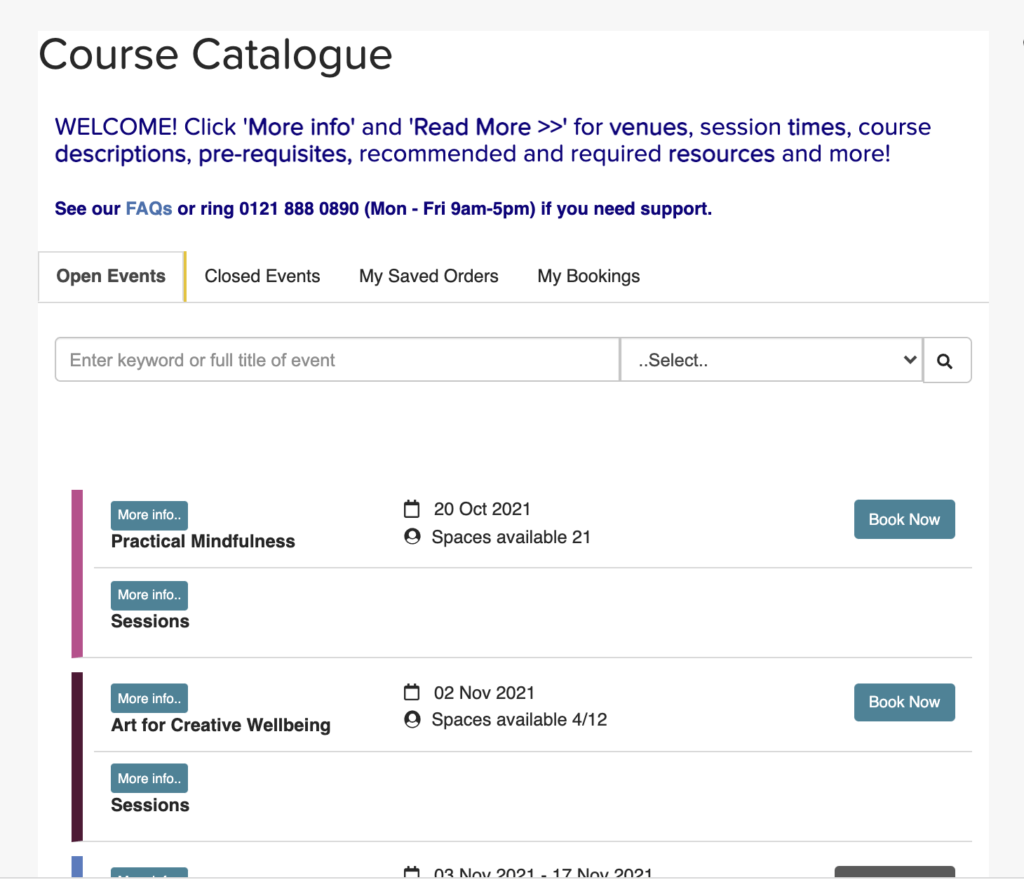
Not all Recovery Colleges will want to use this, but those that do will be able to embrace the benefits of allowing their Service Users to self-manage their recovery journey to the extent to which the Recovery College wishes to allow them to have access to relevant features and functionality in the Service User Portal.
In course Course Catalogue you can view and book all the available courses. You can show as much or as little information as you want. You can view more information below:
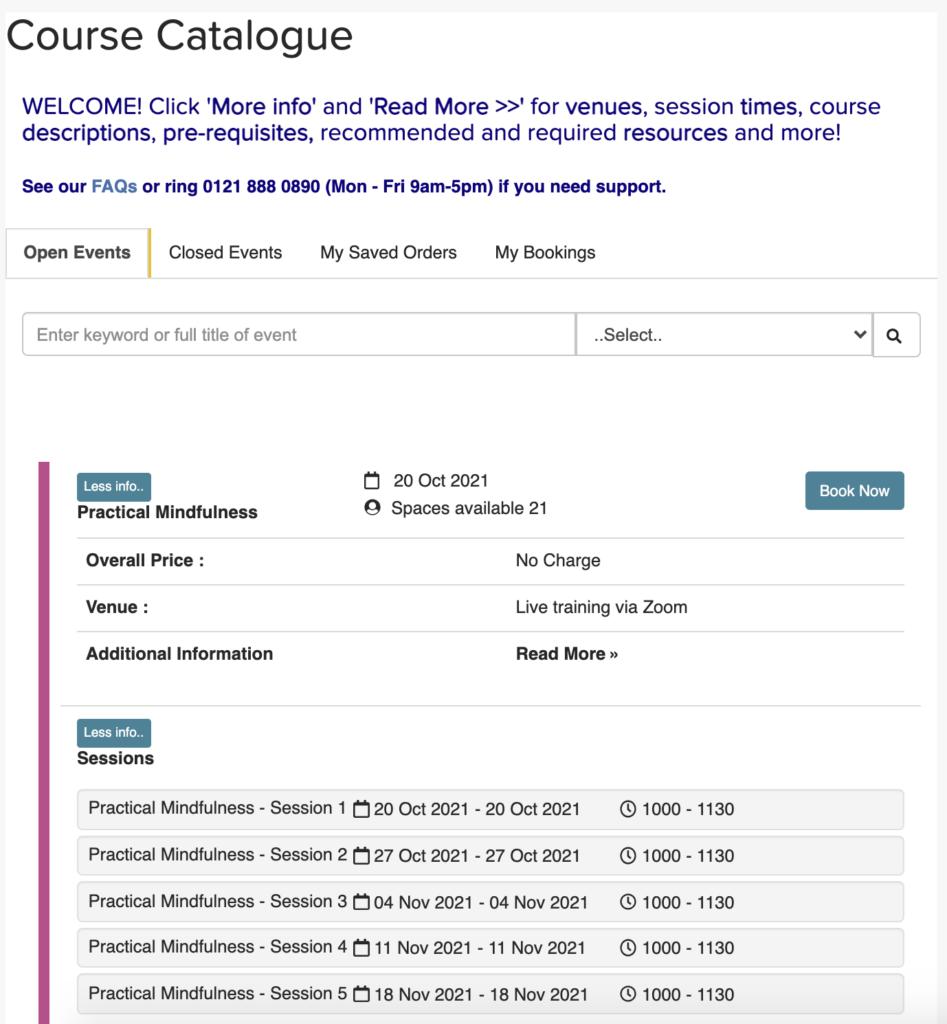
You can view detailed information about the course and its constituent parts such as below:
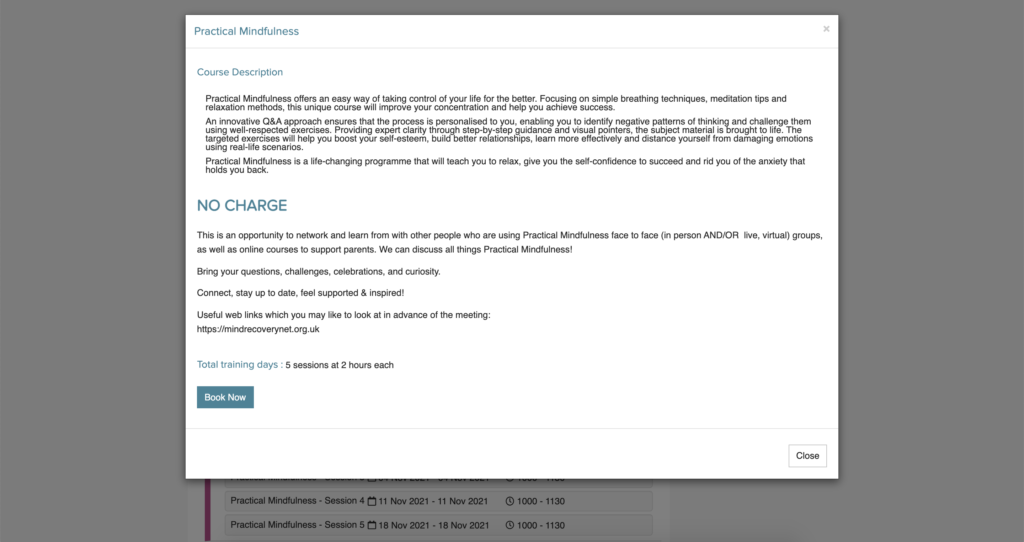
This will be particularly useful for Recovery Colleges that are embracing Partnership working in the workplace or education setting (like Colleges and Universities), where the Booker already knows the Service Users that want to attend a Scheduled Course/Training.
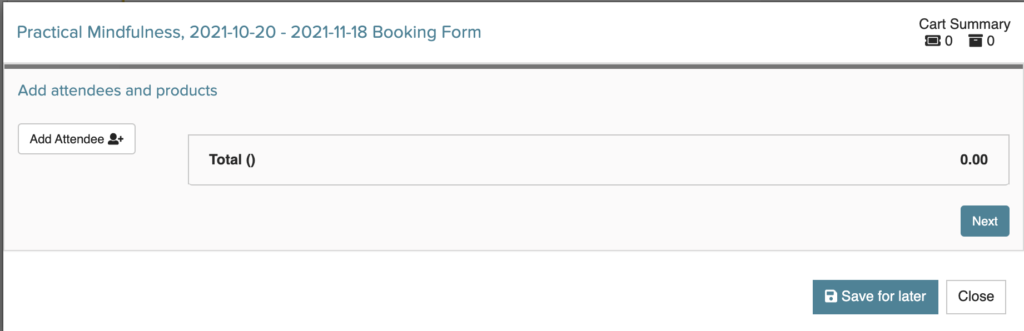
Img.1
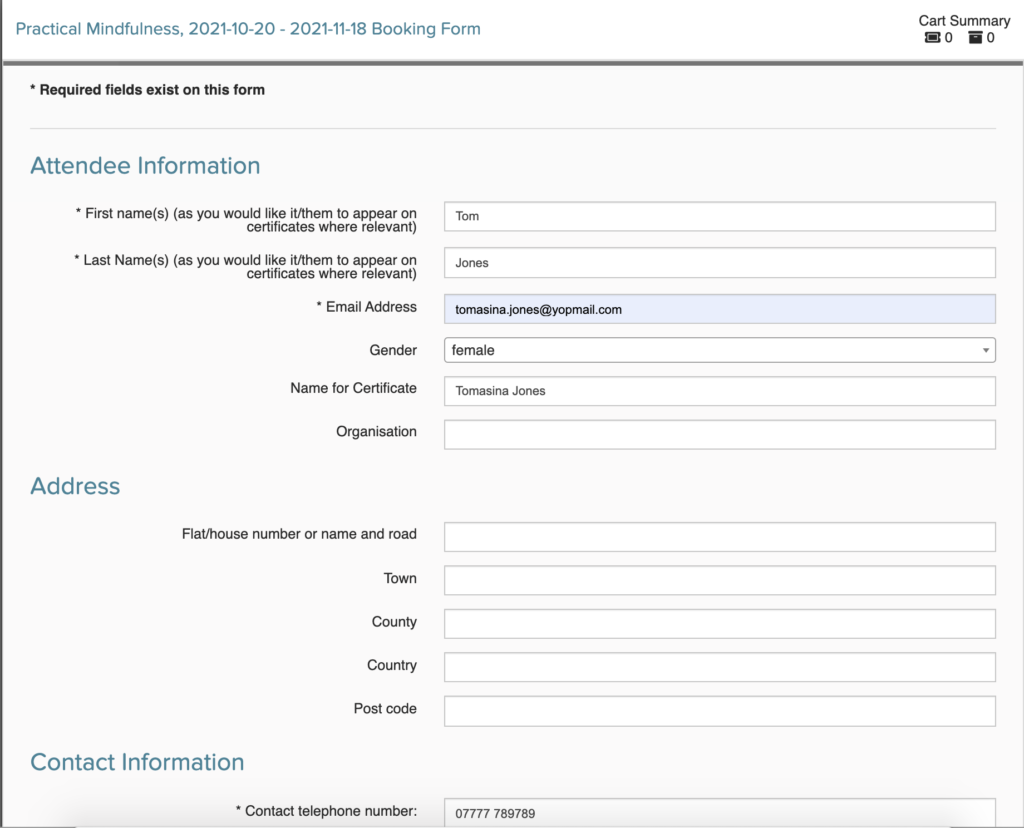
Img. 2
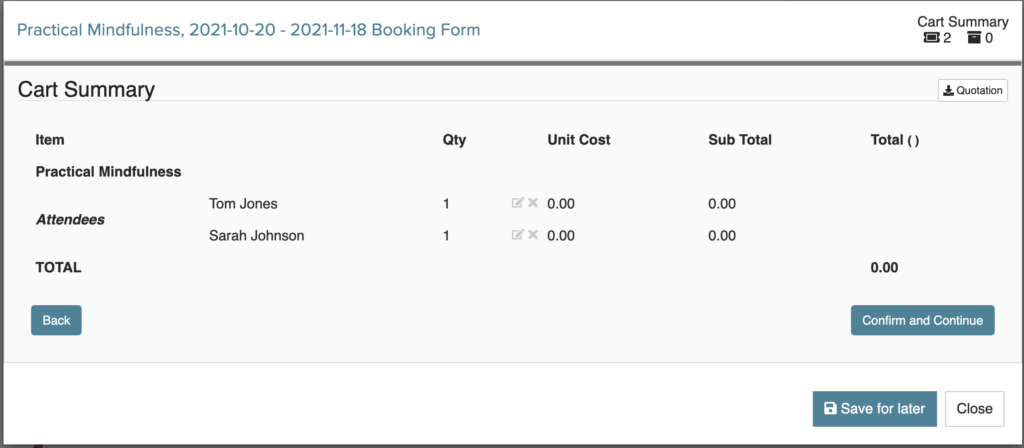
Img .3
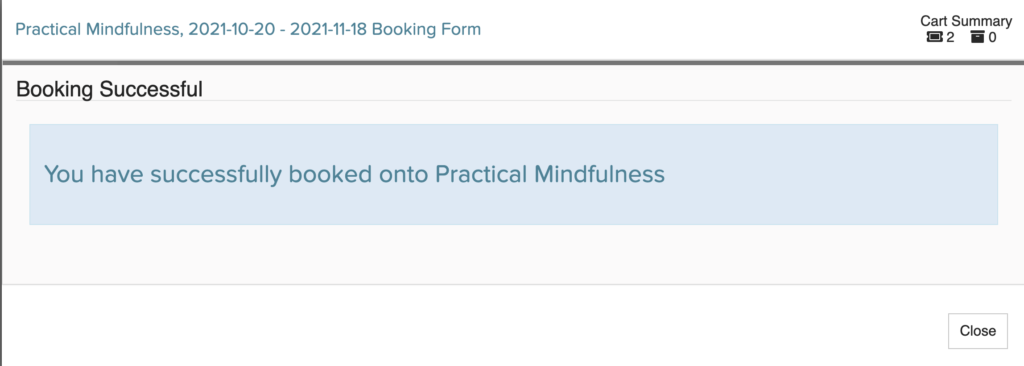
Img 4.
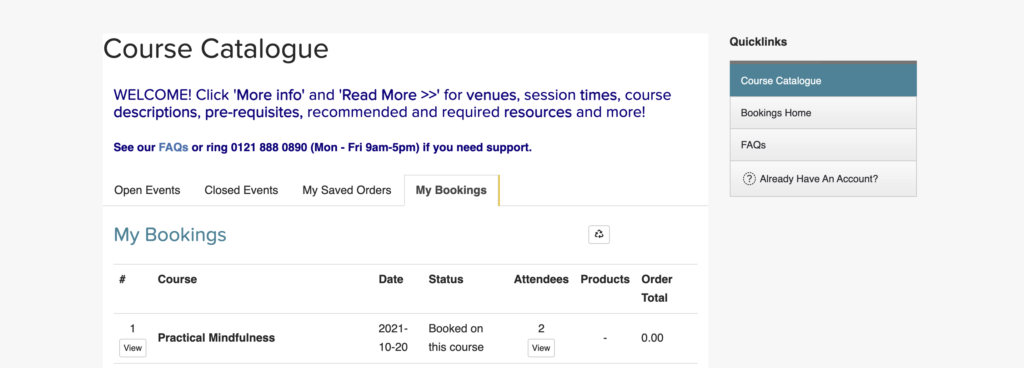
Img 5.
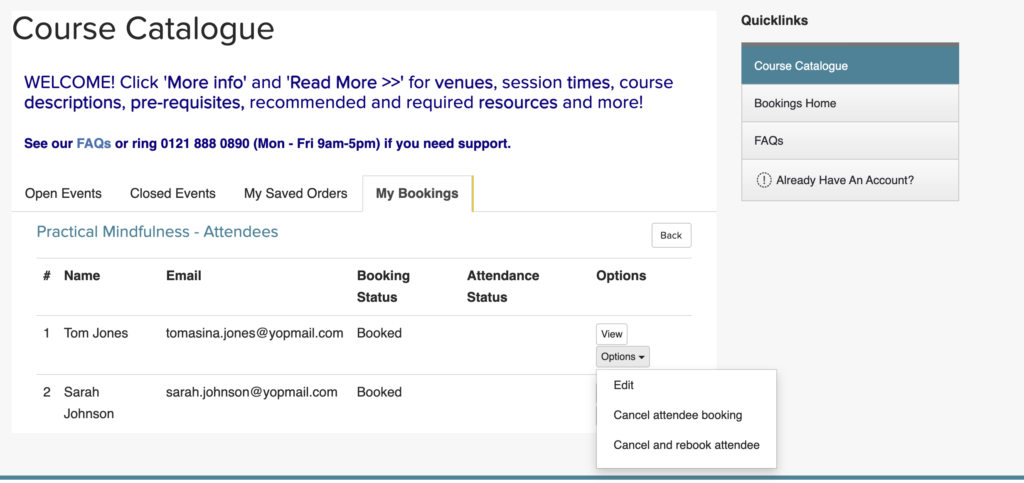
Have “closed courses” where an “access code” can be distributed to only selected Service Users, i.e. through Partners, to mean that only those with the “access code” get to book onto the associated Scheduled Course << provides even more functionality to allow specific Scheduled Courses to only be available to a selected group of Services Users/Partners
shortened “Request Booking Form” for existing Students to use << meaning that they will not have to submit all the Enrolment details each time they want to book
embedding payments throughout, to allow some Service Users to be charged for attendance, and other to remain able to attend for free
online learning environment with Recovery College authored Online Courses (this is an add on as not all Recovery Colleges will use this feature)
publish your Courses and Scheduled Courses directly to a Course Catalogue powered by information and data you have inputted into MRN.
able to see the health of the Product through a Uptime Status checker.
improve Course Management with upload of “Course Materials” “Course Image” “Course Videolink” and other fields that can drive the Course Catalogue
“Shared Resources” allow the RC to upload a resource and then share a link to that resource in your communication with Service Users. This will compliment or replace the functionality on your public website (if you wish it to), or replace the workflow where certain RC do not have a public website that can host resources and instead have asked us to host on the MRN public website.
Improvements
Admin Portal has improved page load times for List Views, as we will be loading only 20 records at a time, improved pagination, with standard search, find, filter, select, bulk actions and export across the board
multiple “EOI Forms” (each with their own set of questions that you have defined) that can be created and embedded across the internet by your web teams << allowing you to get the right data at the right time with all data coming into a single place for you to process
improved communication tools, including Bulk Emailing, Email Mailing List management, communication preference management and email preview screens to aid authoring of emails
improved visibility of email tracking (i.e. dropped, open and delivered)
improved deliverability of emails with upgraded Advanced Programming Interface (API) through our email sending service
“Mode of Delivery” will be added to Scheduled Courses, and then “Mode of Attendance” will be added to the Booking records to supplement “Attendance Status”, such that RCs can report on “Scheduled Courses” “mode of attendance” immaterial of “mode of delivery” and show how face Service Users are channel shifting from “face-to-face”, to “online access” to “blended” as post-covid relaxation of lockdown rules comes into affect
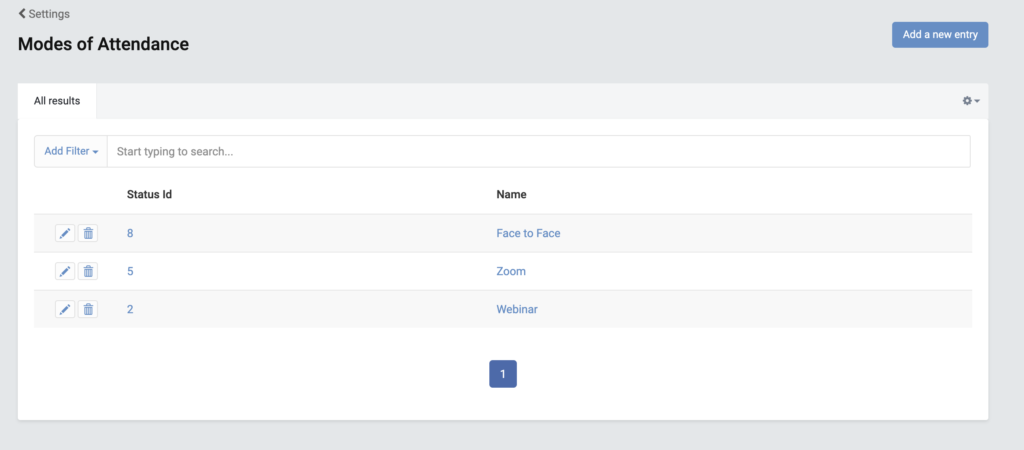
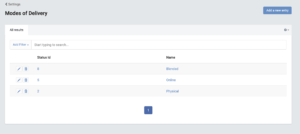
having many tutors to one scheduled course (instead of just two) << we have heard our MRN User Community, and whilst MRNVv1 allowed just two Tutors to be assigned to deliver a Scheduled Course, MRNv2 allows as much Tutors as you like to be assigned. Each of them gaining access to their profile and schedule through Tutor Corner (if you subscribe to it and and it to your configuration)
improvements to Letter creation (including cleansing superfluous MS Word mark up) and Letter Management, including editable Letters, additional Bulk Actions (including “processed” and “archive/delete”) and improvements to Letter ‘Tagging’ << this will allow you to create Letters from Letter Templates and edit them prior to having them available to download or print.
improved User Guides, and increased Support Desk operatives to provide for the increased number of Recovery Colleges that are on board now << through collaboration with our User Community, we have agreed that we will provide more Product Guides for our Recovery Colleges to translate into SOP Manuals specific to their Trust/Charity. This ensures that you can continue to use MRN how you see fit, and without Action Starter needing to understand each Trust policies and procedures
improved Reporting Framework, to give more visual reports, tables, list views, in-column filters and click-throughs directly into the records, exports and graphical outputs, filtered on/between dates/calendar months where appropriate
improved management of duplicated Enrolment submissions by Service Users, and a shortened Scheduled Course Request Form for existing Students
FastTrack “EOI” to “Student” conversion for those RCs that do no have interstitial workflows around RC induction, ILP planning.
increased use of Recovery College defined terminology, so that more of the user interface can be adapted to suit each Recovery College
improvements to Tutor Corner, where
- Tutors can move Service Users between sessions of the same course, in case some Service Users miss one of many Sessions in a Scheduled Course
- allowing Tutors to mark Attendance directly in the Attendance Register
- improved access to Attendee Details, and downloadable registers/information sheets
provements around “Partners” and “Partner Management” to reflective the increasing number of Recovery Colleges that work in “partnership” with other organisations for service delivery
improvements to Waiting List Management including automatically clearing down Aged Waiting List records
improvement to Task Management, Task Notifications and Task Reminders, with integrated Task Board with drag and drop functionality.
as well as improved load times of List Views (005), the various “EOI” “Application” and “Student” List Views can have selected “Actions” access directly from the List View record (rather than having to click into the profile and find the “action” through the Profile Page. This improves usability.
standard data validation will be used for email address data input, thus avoiding spaces, commas, omissions etc.
Coming Soon
new features to manage aspirations and strengths, to compliment “personal goals” << we’d like to hear more about this from the Community
auto archiving of Courses and Students that are no longer active. << we’d like to hear more about this from the Community
Automation around scheduling Scheduled Courses from Course Session information << this will enable you to quickly set-up regular and repeating Scheduled Courses
ability to take our Articles and convert them into your own Standard Operating Procedures (SOP) for your RC
Physical Activity Tracking << an important part of mental health recovery is moving more. Physical Activity Tracking functionality will allow RC to track the changes in Service Users physical activity, alongside ReQoL, WEMWEBS, HOPE mental health wellbeing impact and outcome frameworks.
What we are hearing from our Community
Mind Recovery Net (MRN) is a critical tool for Recovery Colleges. Developed alongside NHS trusts in the UK, MRN is cloud based software that enables Recovery Colleges to engage with beneficiaries throughout their journey, from expression of interest to programme completion and evaluation. MRN is also a tool for collaboration across the recovery college sector, enabling best practices to be implemented wherever they are deemed appropriate.
Our next steps on this journey …
It has been a great co-development journey so far with our early adopters of MRNv1 embracing the product and providing insight into improvements that we can make.
What’s in MRNv2 …
We will soon be publishing the full list of new and improved features, but for now please see below a brief summary. Similar to MRNv1, our Community can pick and choose which features you want to use to reflect your own workflows/standard operating procedures.
- 001 NEW to MRN : allowing Service Users to have a portal to login and manage their own Bookings
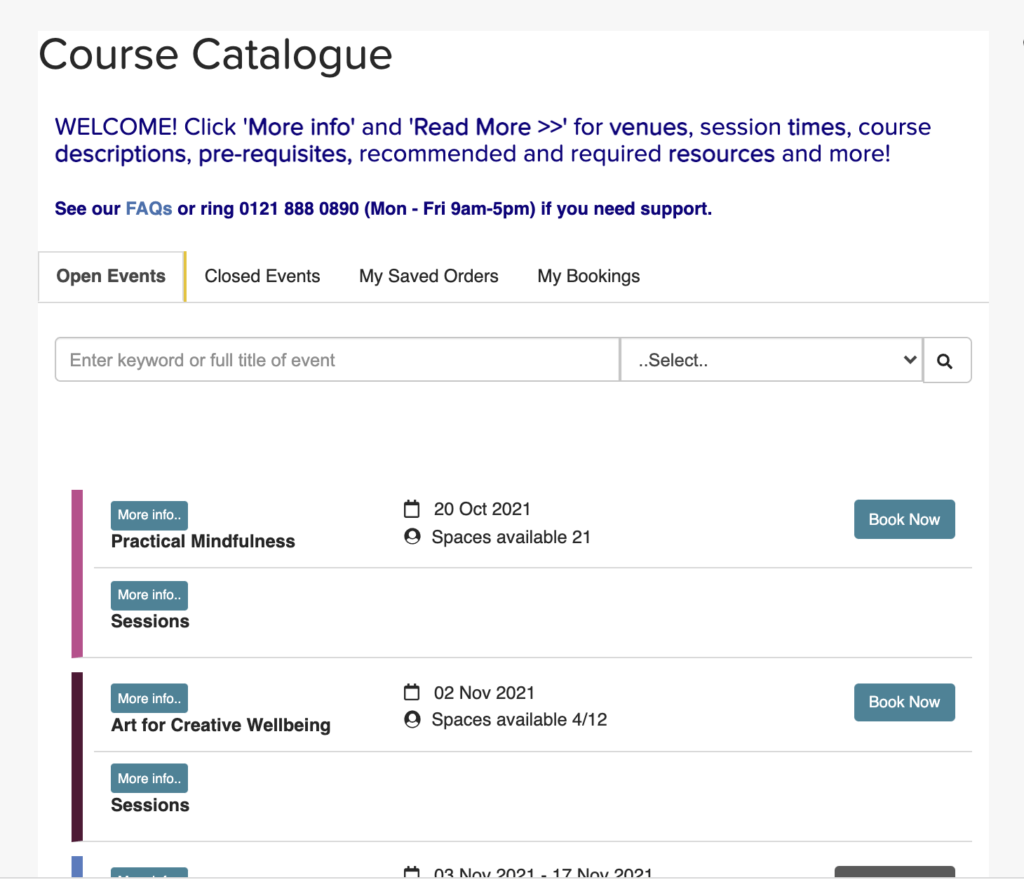
Not all Recovery Colleges will want to use this, but those that do will be able to embrace the benefits of allowing their Service Users to self-manage their recovery journey to the extent to which the Recovery College wishes to allow them to have access to relevant features and functionality in the Service User Portal
In course Course Catalogue you can view and book all the available courses. You can show as much or as little information as you want. You can click for more information
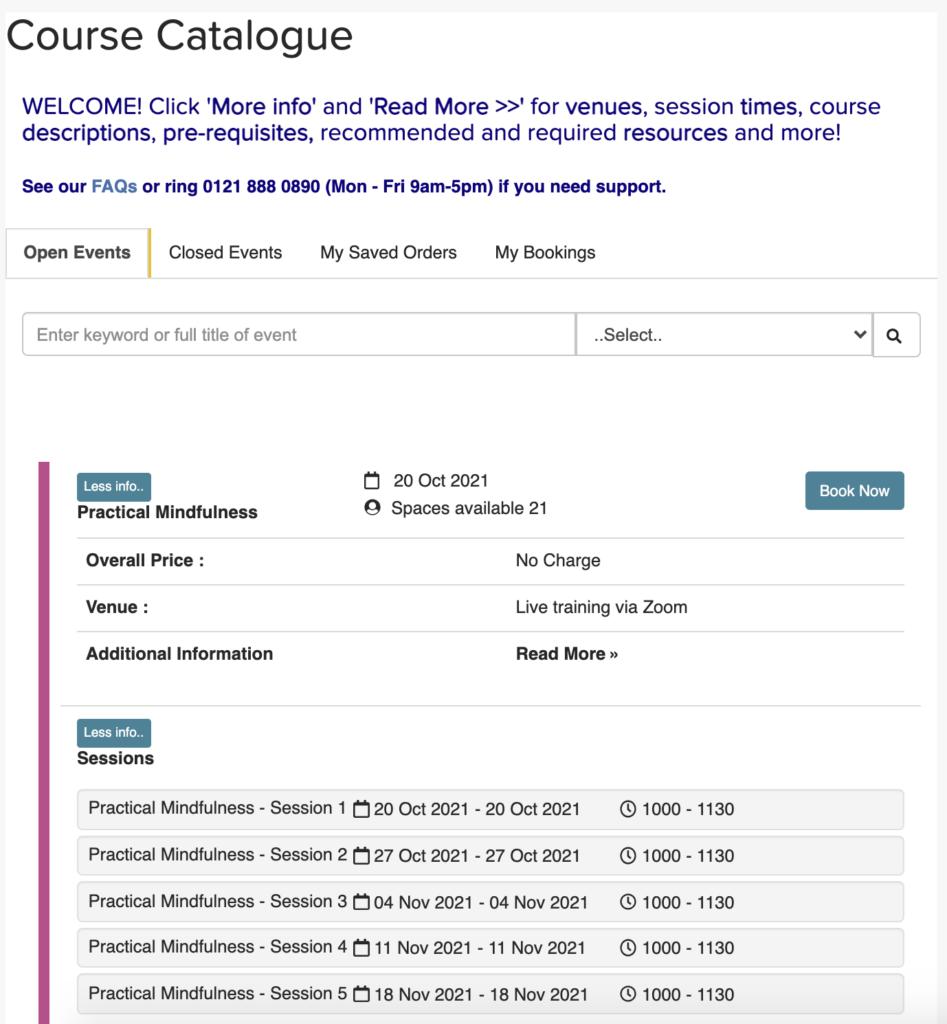 and view detailed information about the course and its constituent parts
and view detailed information about the course and its constituent parts
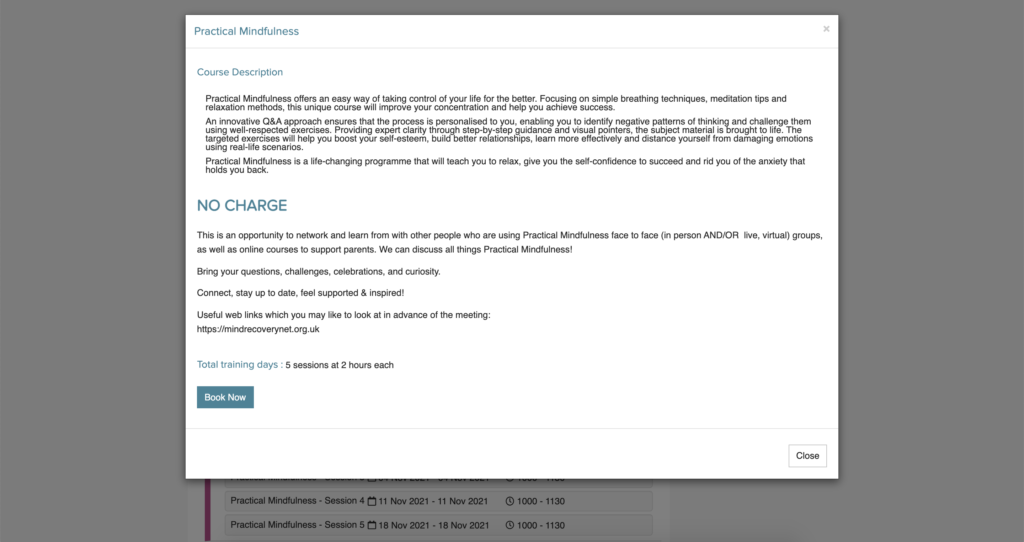
- 002 NEW to MRN : allow a Booker to book on behalf of many Attendees where needed << this will be particularly useful for Recovery Colleges that are embracing Partnership working in the workplace or education setting (like Colleges and Universities), where the Booker already knows the Service Users that want to attend a Scheduled Course/Training.
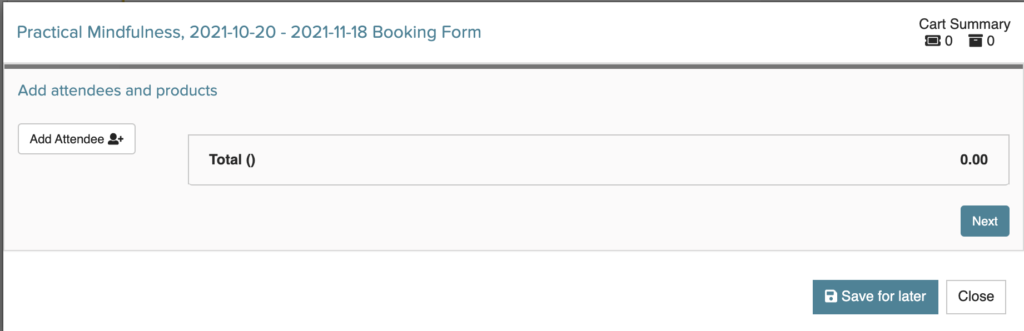
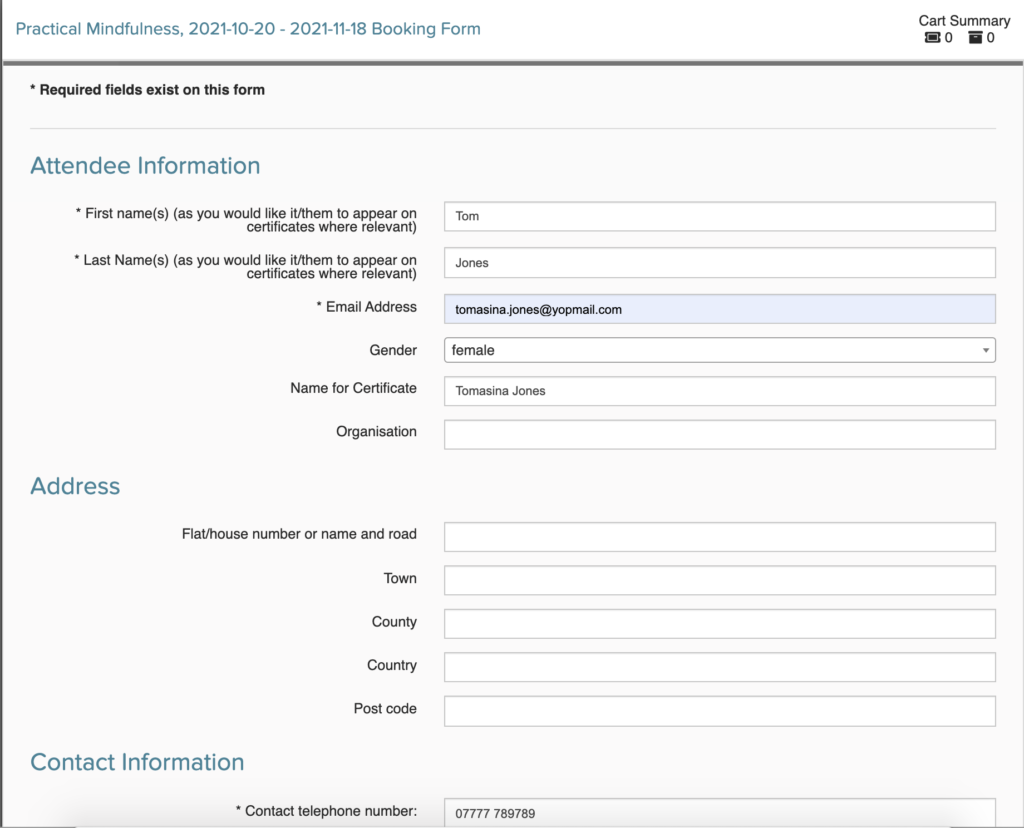
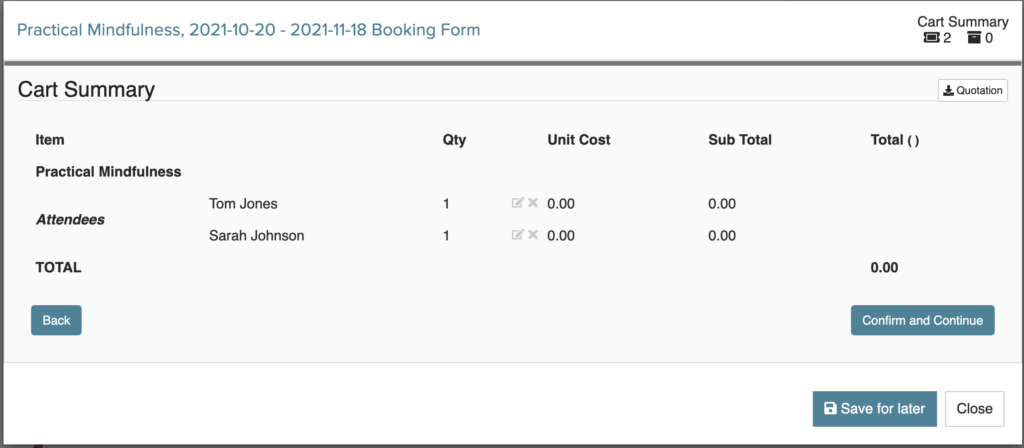
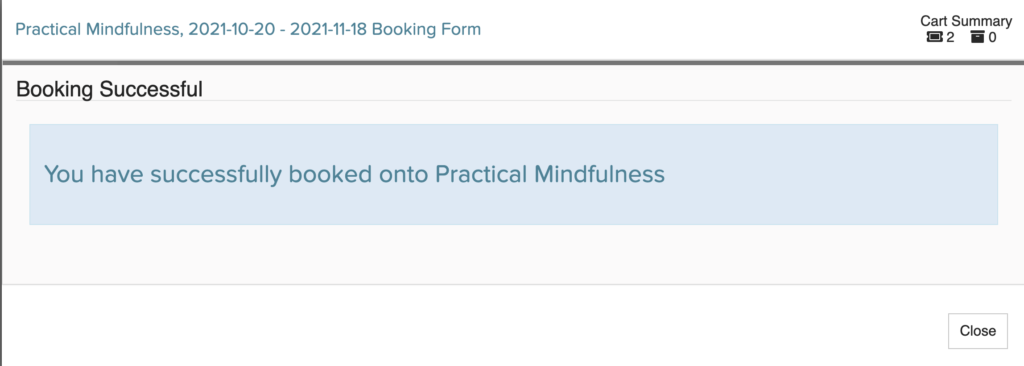
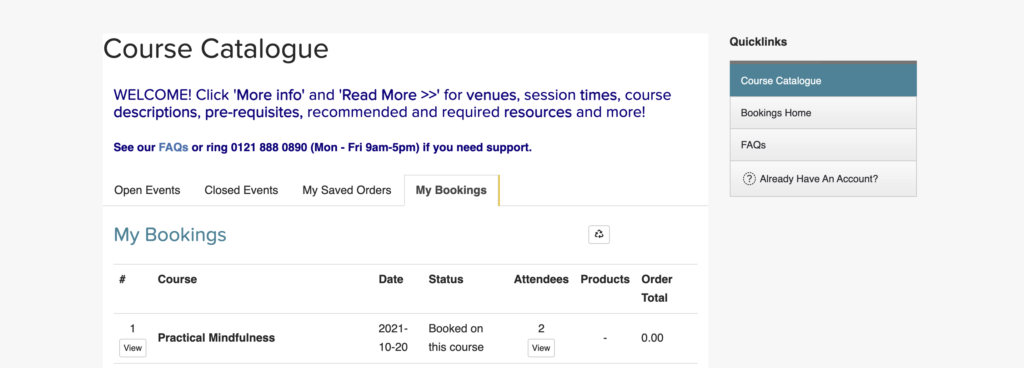
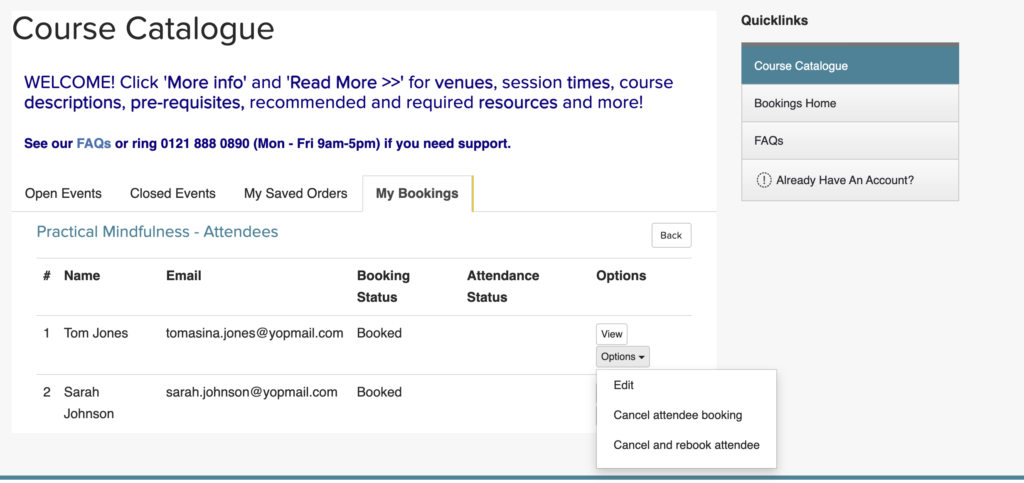
- 003 NEW to MRN : have “closed courses” where an “access code” can be distributed to only selected Service Users, i.e. through Partners, to mean that only those with the “access code” get to book onto the associated Scheduled Course << provides even more functionality to allow specific Scheduled Courses to only be available to a selected group of Services Users/Partners
- 004 NEW to MRN : shortened “Request Booking Form” for existing Students to use << meaning that they will not have to submit all the Enrolment details each time they want to book
- 005 Improvement : Admin Portal has improved page load times for List Views, as we will be loading only 20 records at a time, improved pagination, with standard search, find, filter, select, bulk actions and export across the board
- 006 Improvement : multiple “EOI Forms” (each with their own set of questions that you have defined) that can be created and embedded across the internet by your web teams << allowing you to get the right data at the right time with all data coming into a single place for you to process
- 007 Improvement : improved communication tools, including Bulk Emailing, Email Mailing List management, communication preference management and email preview screens to aid authoring of emails
- 008 Improvement : improved visibility of email tracking (i.e. dropped, open and delivered)
- 009 Improvement : improved deliverability of emails with upgraded Advanced Programming Interface (API) through our email sending service
- 010 Improvement : “Mode of Delivery” will be added to Scheduled Courses, and then “Mode of Attendance” will be added to the Booking records to supplement “Attendance Status”, such that RCs can report on “Scheduled Courses” “mode of attendance” immaterial of “mode of delivery” and show how face Service Users are channel shifting from “face-to-face”, to “online access” to “blended” as post-covid relaxation of lockdown rules comes into affect
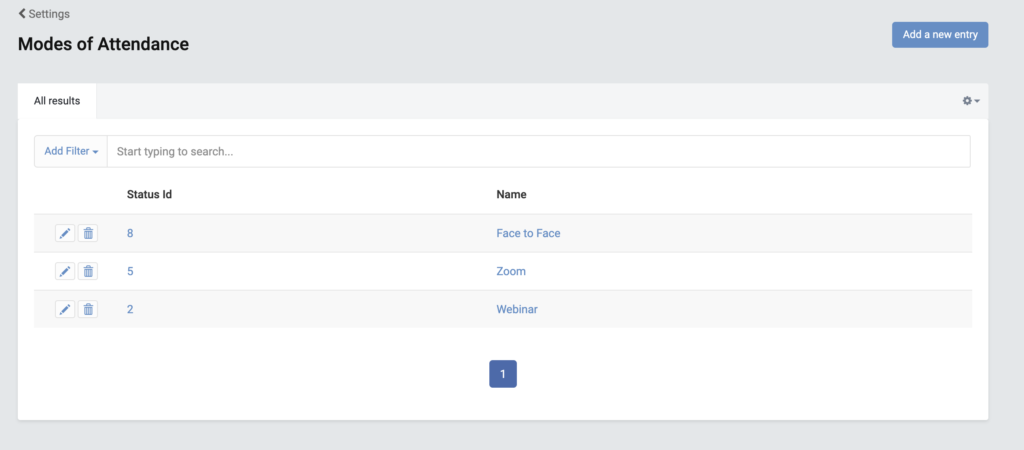
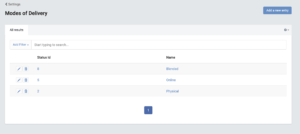
- 011 Improvement : having many tutors to one scheduled course (instead of just two) << we have heard our MRN User Community, and whilst MRNVv1 allowed just two Tutors to be assigned to deliver a Scheduled Course, MRNv2 allows as much Tutors as you like to be assigned. Each of them gaining access to their profile and schedule through Tutor Corner (if you subscribe to it and and it to your configuration)
- 012 Improvement : improvements to Letter creation (including cleansing superfluous MS Word mark up) and Letter Management, including editable Letters, additional Bulk Actions (including “processed” and “archive/delete”) and improvements to Letter ‘Tagging’ << this will allow you to create Letters from Letter Templates and edit them prior to having them available to download or print.
- 013 Improvement : improved User Guides, and increased Support Desk operatives to provide for the increased number of Recovery Colleges that are on board now << through collaboration with our User Community, we have agreed that we will provide more Product Guides for our Recovery Colleges to translate into SOP Manuals specific to their Trust/Charity. This ensures that you can continue to use MRN how you see fit, and without Action Starter needing to understand each Trust policies and procedures
- 014 Improvement : improved Reporting Framework, to give more visual reports, tables, list views, in-column filters and click-throughs directly into the records, exports and graphical outputs, filtered on/between dates/calendar months where appropriate
- 015 Improvement : improved management of duplicated Enrolment submissions by Service Users, and a shortened Scheduled Course Request Form for existing Students
- 016 Improvement : FastTrack “EOI” to “Student” conversion for those RCs that do no have interstitial workflows around RC induction, ILP planning.
- 017 Improvement : increased use of Recovery College defined terminology, so that more of the user interface can be adapted to suit each Recovery College
- 018 Improvement : improvements to Tutor Corner, where
- Tutors can move Service Users between sessions of the same course, in case some Service Users miss one of many Sessions in a Scheduled Course
- allowing Tutors to mark Attendance directly in the Attendance Register
- improved access to Attendee Details, and downloadable registers/information sheets
- 019 Improvement : improvements around “Partners” and “Partner Management” to reflective the increasing number of Recovery Colleges that work in “partnership” with other organisations for service delivery
- 020 Improvements : improvements to Waiting List Management including automatically clearing down Aged Waiting List records
- 021 NEW TO MRN : embedding payments throughout, to allow some Service Users to be charged for attendance, and other to remain able to attend for free
- 022 NEW TO MRN : online learning environment with Recovery College authored Online Courses (this is an add on as not all Recovery Colleges will use this feature)
- 023 NEW TO MRN : publish your Courses and Scheduled Courses directly to a Course Catalogue powered by information and data you have inputted into MRN.
- 024 Improvement : improvement to Task Management, Task Notifications and Task Reminders, with integrated Task Board with drag and drop functionality.
- 025 NEW TO MRN : able to see the health of the Product through a Uptime Status checker.
- 026 NEW to MRN : improve Course Management with upload of “Course Materials” “Course Image” “Course Videolink” and other fields that can drive the Course Catalogue
- 027 NEW to MRN : “Shared Resources” allow the RC to upload a resource and then share a link to that resource in your communication with Service Users. This will compliment or replace the functionality on your public website (if you wish it to), or replace the workflow where certain RC do not have a public website that can host resources and instead have asked us to host on the MRN public website.
- 028 Improvement : as well as improved load times of List Views (005), the various “EOI” “Application” and “Student” List Views can have selected “Actions” access directly from the List View record (rather than having to click into the profile and find the “action” through the Profile Page. This improves usability.
- 029 Improvement : standard data validation will be used for email address data input, thus avoiding spaces, commas, omissions etc.
Coming soon:
- COMING SOON : new features to manage aspirations and strengths, to compliment “personal goals” << we’d like to hear more about this from the Community
- COMING SOON : auto archiving of Courses and Students that are no longer active. << we’d like to hear more about this from the Community
- COMING SOON : Automation around scheduling Scheduled Courses from Course Session information << this will enable you to quickly set-up regular and repeating Scheduled Courses
- COMING SOON : able to take our Articles and convert them into your own Standard Operating Procedures (SOP) for your RC
- COMING SOON : Physical Activity Tracking << an important part of mental health recovery is moving more. Physical Activity Tracking functionality will allow RC to track the changes in Service Users physical activity, alongside ReQoL, WEMWEBS, HOPE mental health wellbeing impact and outcome frameworks.
What are we keeping from MRNv1 …
All the principle building blocks of MRNv1 as described in your Service Order Form, Terms of Use and MRN Overview documentation supplied
- EOI / Applicants / Student Management
- ILP Management
- Communication Tools and Reminders (including SMS where included in your subscription)
- Course Management (including Scheduled Courses)
- Booking Management (including Waiting List Management)
- Tutor Management
- Venues Management
- Geographical Areas
- Apps and Integrations for
- Service Users
- Courses
- Scheduled Courses
- Tutors
- Tutor Corner (where included in your subscription)
- Feedback and Evaluation (‘Course Feedback’, ‘Scheduled Course Feedback’ and ‘Tutor Feedback’ all facilitated)
- Impact and Outcome Measurement
- Certificate Management
- Reporting Dashboard and Reports
plus we will be migrating all of the historical data belonging to the Trusts that subscribe to MRN.
Changes at Action Starter that help the RC Community on that journey …
Now that v1 is out of MVP stage, and we are collectively investing in the technology, together with the Community, we will put the following resources in place:
- Solution Design Team << this team will engage with RCs directly, or networks of RCs, where there are identified improvements and enhancements that need more information/requirements gathered
- Testing Team << a dedicated internal testing team that can work alongside the RCs Community to test new features prior to deploying to the live Product
- New Environments << MRNv2 will benefit from having development, staging, User Acceptance Testing environments alongside the Live environment.
Next Steps …
- We will be writing to all of our existing Community to let them know specifically how they have helped inform MRNv2 with their feedback and input since Jan 2021, through direct communication with Action Starter, or through RC networks. We have really enjoyed hearing what you like, and what you think we can improve on.
- We published FAQs to help existing RCs plan for the transition to MRNv2, safely, securely and in a planned way, and circulated them in June/July 2021
- We will be welcoming any other RCs that want to subscribe to MRNv2, by keeping the same pricing structure and honouring our role as co-development partners to the Community
Last updated 05/10/2021 after discussions with NSFT, Thurrock, Calderdale and Kirklees, and input from other RC in the Community through submitted support tickets.